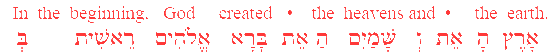 L4 Wiki PB
L4 Wiki PB 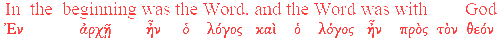
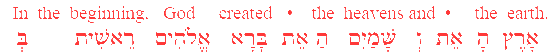 L4 Wiki PB
L4 Wiki PB 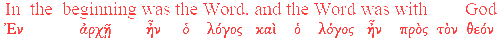 |
|
Here you will find the Docx that you can use to create a Wiki PB (Personal Book) in Logos4 Bible Software.
If you click on the link immediately below, your browser will prompt you for saving the file on your computer's hard-drive.
The docx file can be downloaded from this Link:
Last Update: Apr 14, 2012 4:20pm CST
Current sections in the docx: Tools, Searching, Other Features in Logos 4 The goal of this project is to put together a single Docx file which contains most of the L4 wiki pages found on the TOC (Table Of Contents) area of the L4 wiki. By having this in a single Docx, links within the wiki PB would be internal thus not requiring the long cryptic PB filenames in the URLs. The timeframe for this is undetermined at this point. Advantages to having a wiki PB:
|
||
|
What you might expect to see in your Wiki PB is shown below.
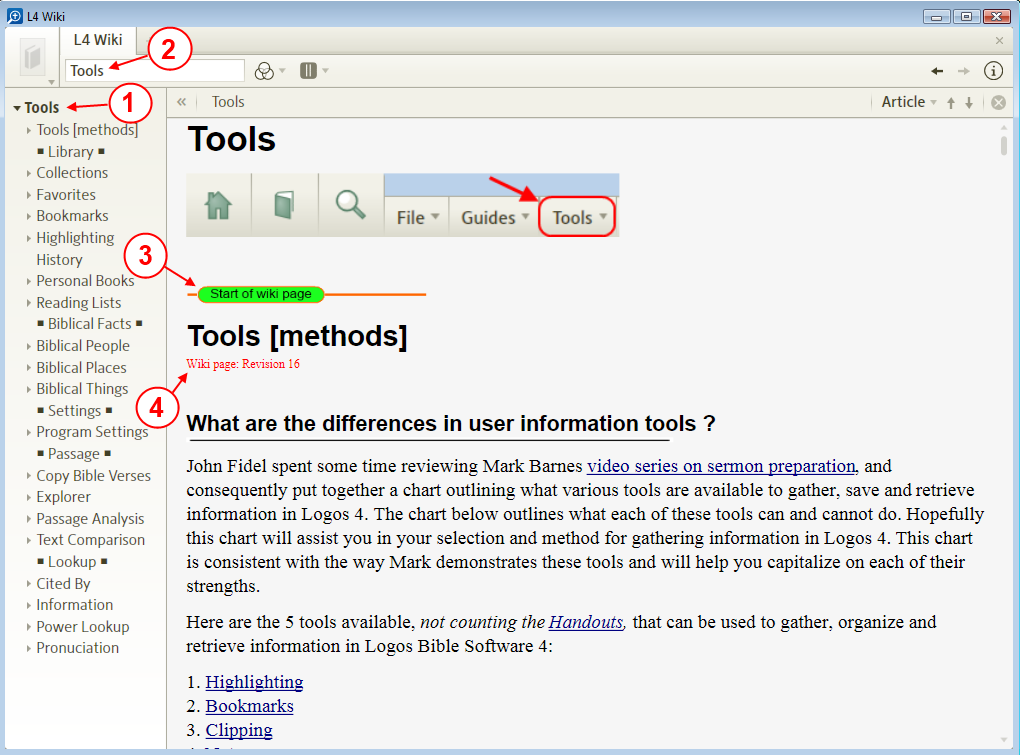
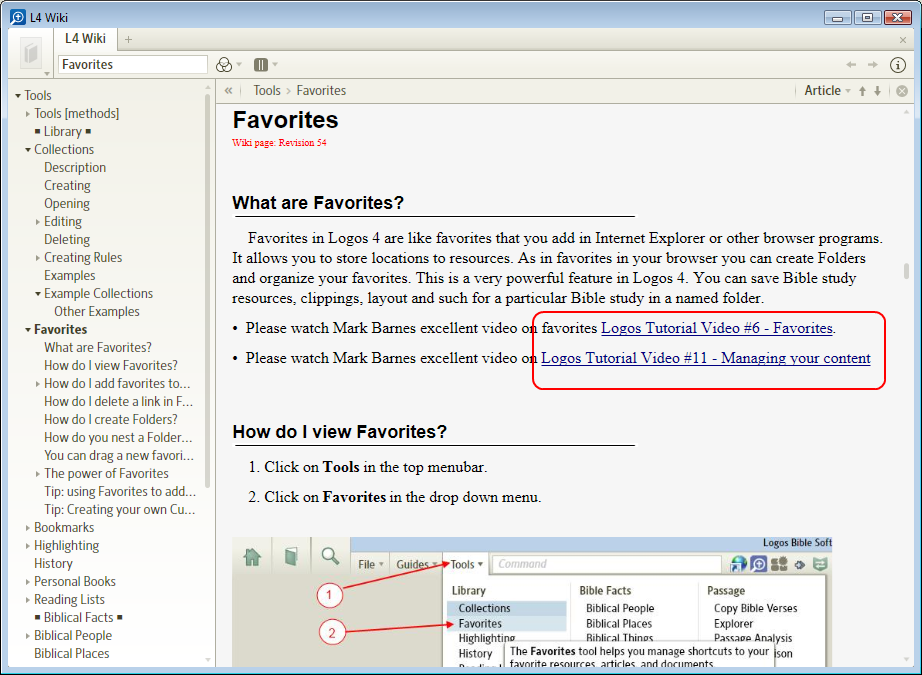 |