more-Favorites for Logos 4
![]()
To download see
the Installing mFav
For mFav instructions see mFav's Help
- Is your shortcut
bar overloaded in Logos 4? Then mFav may be the solution to your problem.
- Having trouble finding books in your Library? Then mFav may be the solution to your problem.
- Having trouble exploring different books which you own? Then you could have different tabs in mFav to help remind you to explore these books.
mFavs is a tool which works with Logos 4. It allows you to have tabs of book lists. From these list you can easily open a book in Logos 4. Think of it as an extension of the L4 shortcut bar. It allows you to create groups of resource links in multiple tabbed pages. Then just click on one of the resources in the list and then click on the Open Book button and it sends a command to L4 to open that book.
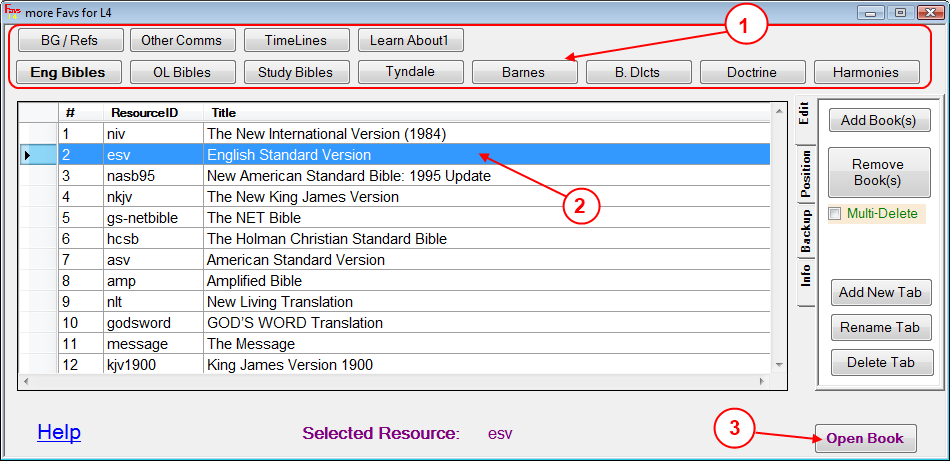
1. you setup up to 16 different tab buttons. Each tab button has its own list of resources.
2. In the list click on the resource that you want to open in L4 to select it.
3. Then click on the Open Book button and mFav opens the book in L4.
To download the Installation program, please see Installing mFav
|
Comments or Questions Please leave
comments if mFavs was useful to you
on the Logos forum on this Post. |
Release May
30, 2011 2:15p CST
Update
May 30, 2011 4:46p CST
- recompiled to force inclusion of Powerpack 10 when installing it.
Update
June 1, 2011 10:15p
- Changed color of button text for standard Window screen presentation.
Update
June 2, 2011 1:32p CST
- added more logging to log file.
Update
June 3, 2011 12:18a CST
- further adjustment of button colors to work with various sceen schemes.
- Changed notification icon to a heart with L4 inside it, for better visibility.
Update
June 3, 2011 4:58p CST
- Widened buttons to display all text, even for some desktop settings.
- shortened tooltips and evevated higher above buttons.
Update
June 4, 2011 10:44p CST
- Added doubleclick on item in list to have it opened in L4 (simulates
pressing the Open button).
- Did some cleanup for possible errors in Restore.
- Added Need to backup? field to Info panel.
- Hide Selected Reource field when Open button is disabled.
- Before Import you will be prompted if you have not saved your
current setup.
- mFav will remember if you need to backup, even when it is closed
and reopened.
Update
June 6, 2011 9:25a CST
- added reminder to top window for Export/Backup
- fixed selected count on Add Resources window
- reduced hover time for tooltips on Add Resources window
Update
June 6, 2011 8:54p CST
- Fixed major agrivation
when mFav opens and the scrollbar in the list is not visible.
Now it will show everytime.
Update
June 13, 2011 2:50p CST
- Added right click menu to tab list items
- Added remembering your window's position on your desktop.
- Remembers the last tab you had open.
Update
June 16, 2011 5:26p CST (download)
- Added Cut/Paste for repositioning Tabs in the tab button area. It is
a new panel below Edit.
- Added version info to the main window's title.
- Now the Add Resources window shows what resources that your tab already
has. It is shown with checkmarks next to books which you already have
in the current tab.
- Added radio buttons for Type selection in the Add Book(s) window, a
checkbox is present to allow you to use the original Listbox to select
the Type (default) or use the new radio button box. The radio button box
shows you a dozen Types at a time in the box.
The window may be too wide for those with narrower displays, thus you
will be able to use the original listbox (the default).
- Add Book(s) window now remembers books read for a Type which speeds
up display on subsequent viewing of a Type. Once you close mFav and reopen
it later, it will still read each Type the first time that Type is selected.
This ensures that if you have hidden books or added new ones mFave will
be sure to show you up to date info. This may be helpful to those who
have a large number of books.
- mFav remembers your setting for the checkbox 'Type selector' each time
you open it.
- mFav remembers you Add Book(s) window position each time you open it.
- Updated the documentation file: mFavs
Getting Started.pdf
Update
June 23, 2011 10:09p CST
- Fixed registry entry for position of mFav window. Bug which might
have placed the window off screen.
- After Import/Export the filename is added to the title bar of the window.